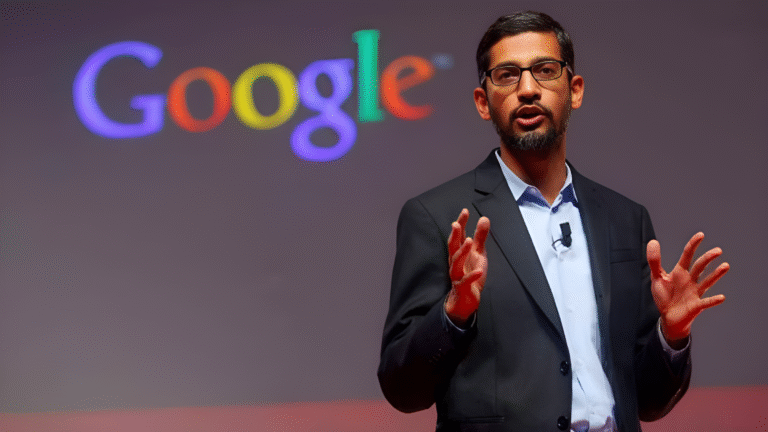In a thrilling advancement for AI users, Google has added a robust new capability to its Gemini AI, enhancing its performance as a smart personal assistant like never before. This upgrade allows Gemini to manage a wider variety of tasks, respond in more natural and human-like manners, and integrate more thoroughly with other Google services — providing users with a genuinely intelligent digital companion.

🧠 What’s New in Google Gemini?
The most recent update introduces a context-sensitive task management system, enhanced integration with Google Workspace applications, and proactive recommendations informed by user behavior, calendar events, emails, and reminders.
Gemini can now:
- Using Google Calendar to summarize your daily schedule
- Gmail messages: reading and responding to them
- Establishing reminders, timers, and task lists
- Delivering proactive updates and proposals
- Making reservations or arranging meetings with a straightforward command
- Responding to follow-up questions in context (without reiterating prompts)

📱 Assistant Mode: Turning Gemini into a True Digital Assistant
Under the name “Assistant Mode,” this new feature is being introduced, allowing Gemini to function more like the Google Assistant — but with greater intelligence and a more conversational tone.
Users can now express themselves verbally or in writing with phrases such as:
- “Which meetings do I have scheduled for this afternoon?”
- “Can you provide a summary of my manager’s last three emails?”
- „Erinnere mich daran, dass ich am nächsten Tag um 18 Uhr mit Mama telefonieren soll.“
- “Reserve a table for two at a nearby eatery.”
Gemini comprehends the purpose, gathers data from various services, and provides results in one cohesive response that sounds natural.
🔗 Deeper Integration with Google Services
Gemini is now more closely linked with popular tools such as:
- Gmail:It can create email summaries, draft responses, and perform message searches using natural language queries.
- Google Docs:It can assist in writing, editing, or summarizing documents.
- Google Calendar:It verifies for clashes, proposes meeting hours, or alerts you to forthcoming occasions.
- Google Maps:It provides intelligent navigation advice, real-time traffic reports, and even reminders based on location.
🗣️ Smarter Conversations and Memory
Gemini has the ability to recall past interactions within a session, which enables multi-turn conversations and creates a more natural feel to interactions — a feature not present in earlier versions.
Example:
- You: “Arrange a call with John for next week.”
- Gemini: „An welchem Tag passt es Ihnen am besten?“
- You: “What do you think of Wednesday afternoon?”
- Gemini: „Um 14:30 Uhr hast du Zeit.“ Is it to be scheduled by me? ”
This memory function requires your consent to be activated, and you can manage or remove it at any time via your Google account settings.
🌐 Available Platforms
The improved Gemini assistant is being introduced gradually to:
- Android phones (replacing or complementing Google Assistant)
- Chrome browser users via a Gemini sidebar
- Gmail, Docs, and Calendar in Google Workspace
- iOS via the Google app
Initially, some features may be exclusive to Gemini Advanced users (a paid tier within Google One), while others will gradually become available for free.
🛡️ Privacy and Control
Google stresses that privacy continues to be a priority:
- You have the ability to see and control what Gemini can access.
- Emails or calendar entries and other personal data are not utilized for training the general model.
- Users can fully control what Gemini sees or remembers.
🚀 Final Thoughts
This update marks a considerable advance toward transforming AI from merely a chatbot into a daily assistant. Thanks to its forward-thinking recommendations, advanced tailoring, and clever amalgamation, Gemini is beginning to resemble a genuine AI-driven life manager.
With the ongoing development of AI, Google’s action signals a key point: the future of AI involves not only responding to queries but also anticipating needs and acting for you.
For more Information : Health tips , Entertainment, food Technology