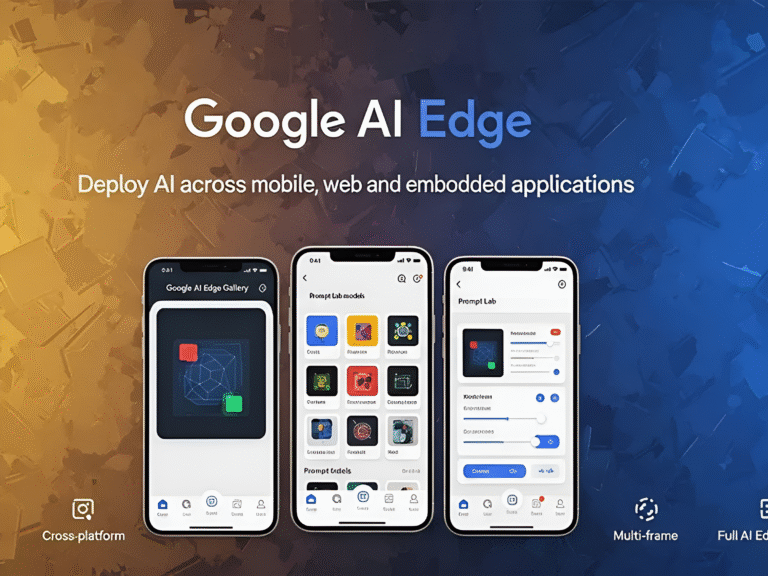By enabling users to download ChatGPT’s Canvas functionality, OpenAI has advanced significantly and made collaborative project creation more effective than before. Users can now easily store and maintain their technical and creative workflows, opening up a variety of new use cases.

OpenAI Makes Canvas in ChatGPT Downloadable, Adds New Capabilities to Projects
OpenAI has improved the ChatGPT experience by allowing downloads from the Canvas view, which is an interesting development. This improvement embodies a larger ambition for more robust, adaptable project management right within the AI-powered interface; it’s not just about convenience.
The Evolution of ChatGPT Canvas
Like collaborative whiteboards, ChatGPT’s Canvas is an interactive area where users can collaborate on lengthy papers or code in an organized, visual fashion. At first, users could only edit within the app and access the cloud; they were unable to save or export their work outside of the app.
The Canvas is now downloadable thanks to a recent upgrade from OpenAI, enabling developers, authors, researchers, and educators to:
- Export ongoing work
- Backup important project versions
- Collaborate offline
- Review changes externally
What Does Downloading the Canvas Enable?
The new Canvas download option offers the following primary advantages:
✅ 1. Offline Access
Now, users don’t need an online connection to work on their code or documents because they can save them locally.
✅ 2. Version Control
Now that the Canvas is available for download, users can utilize tools like GitHub or manual backups to keep track of and manage various versions of their work.
✅ 3. Cross-Platform Editing
Downloaded files can be imported into other programs like Notion, Obsidian, or Jupyter Notebooks, or they can be opened in a variety of local editors (such as Word, Notepad, Sublime, VS Code, etc.).
✅ 4. Enhanced Collaboration
Now, users can distribute the downloaded files to collaborators, clients, or teammates for offline editing or comments outside of the ChatGPT environment.
New Capabilities Added to Projects
Along with making Canvas available for download, OpenAI also added a number of additional features to ChatGPT’s Projects interface:
🔹 1. Multi-File Projects
Multiple files can now be created and managed by users within a single ChatGPT project, including:
- Code files
- Markdown notes
- Task lists
- Documentation drafts
🔹 2. File Tree Navigation
Users can swiftly navigate between files in a project using a file tree view, which simulates the functionality of a contemporary IDE.
🔹 3. Live Preview for Web Code
ChatGPT can now provide a live preview of your code within the browser itself if you’re working on HTML projects or web apps.
🔹 4. Inline Suggestions and Auto-Save
ChatGPT still provides intelligent auto-corrections, auto-suggestions, and auto-save for your work. Users can now pick up where they left off.
🔹 5. Improved Prompt-Document Linking
Now, users may link specific sections of their code or paper to the prompts that produced it, enhancing AI-human co-creation and producing a transparent audit trail.
Implications for Developers and Creators
This move is revolutionary because:
- Software developers: who want to prototype apps or APIs and export the code
- Writers and bloggers: who use ChatGPT for content planning and now want editable offline versions
- Students and researchers: who draft essays, papers, or lab reports and need downloadable access
- Entrepreneurs and startups: creating business documents, pitch decks, or workflow automation
To put it briefly, ChatGPT evolves into a whole productivity package rather than merely a chatbot.
How to Download from ChatGPT Canvas
This is a brief guide:
- Open a ChatGPT project.
- Select the “Canvas” tab, which is often located on the right panel.
- Press the “Download” icon (↓).
- Format options include.txt,.md,.json, or.code, depending on the type of file.
- Locally store the file on your computer.
After that, you can share, upload, or change the file as necessary.
Privacy and Data Control
Additionally, this change enhances user control and data portability, which is consistent with OpenAI’s previous advocacy for increased transparency. Instead of depending entirely on cloud-based sessions, users can now save project data independently.
Users who must adhere to data regulations or regulatory constraints involving internal documentation or offline storage also benefit from it.
What Users Are Saying
The upgrade has been well received by the developer and maker community. Here are a few first responses:
💬 “At last! I’ve been waiting to continue creating in Visual Studio Code and export my code snippets. — @devNikhil
💬 “ChatGPT is a true assistant for content creators because of the Canvas export option.” — @blogqueen87
💬 This changes the way I work with clients on story drafts. Editing offline is now feasible. — @copyhubstudio
The Bigger Picture: ChatGPT as an AI Workspace
With these upgrades, OpenAI is firmly establishing ChatGPT as a workplace in its own right, one where users can create, arrange, collaborate, and now download their work, rather than merely using it as an AI assistant.
The capacity to download files is consistent with the more general objectives of:
- Data ownership
- Offline compatibility
- Creative freedom
As ChatGPT develops from a conversational interface into a multi-modal productivity tool, it also signifies maturity.
Conclusion
An enormous step toward making AI more practical, integrated, and creator-friendly has been taken by OpenAI with its decision to provide new project capabilities and make Canvas available in ChatGPT.
These modifications will significantly improve the way developers, authors, and professionals use ChatGPT—not only for question-answering, but also for creating, storing, and sharing ideas.
Features like this will characterize the next generation of human-AI collaboration as AI tools progress from novelty to necessity.
For more Information : Health tips , Entertainment, food Technology